- Don't deluge your Twitter audience with sales messages.
- Be real, be a person and participate in the conversation
- Keep in mind that social media is social, not a broadcast media
A woman of varied interests. Author of the "For Dummies" series about
eBay, as well as Social Media and Customer Service books. Host
Computer & Technology Radio.
Small business? Find tools, apps and tips on my Cool eBay Tools website!
Sunday, August 23
Using Twitter to Promote Your eBay Listings
I'm loving Twitter and really enjoying connecting with my readers and friends online. (Follow me @MarshaCollier). Twitter can be a very powerful sales tool - when used appropriately. Watch this one minute video with Kat Simpson @katskloset for a couple of ideas on how to grow your eBay sales through social media. Here are a few more things to keep in mind:
Monday, August 17
Ten years of Social Media: Startups and Entrepreneurship
A few weeks ago, one of my favorite websites, Mashable organized the #Hyatt4Good Tweetup Tour. The tour visited six cities: New York City, Chicago, Denver, San Diego, DC and Boston and 100% of income from ticket sales was donated to the Summer of Social Good charity fund.
During the event, I was interviewed by up and coming web rock star, Jun Loayza Partner at SocialMediaMarketing.com and Co-Founder of Viralogy.com. In the interview, Jun brings out the fact that I've been deep in social media for over ten years. My reachout to readers of my eBay For Dummies series gives me a community in excess of 10,000. The community was built to share ideas and solutions for online sellers, reaching further than my books ever could.
Jun also asks my advice for startups and entrepreneurs. After 10 years on the web, I've certainly seen successes and failures, and always love sharing positive advice.
Please IGNORE the ads that appear below this post - I can't get rid of them
During the event, I was interviewed by up and coming web rock star, Jun Loayza Partner at SocialMediaMarketing.com and Co-Founder of Viralogy.com. In the interview, Jun brings out the fact that I've been deep in social media for over ten years. My reachout to readers of my eBay For Dummies series gives me a community in excess of 10,000. The community was built to share ideas and solutions for online sellers, reaching further than my books ever could.
Jun also asks my advice for startups and entrepreneurs. After 10 years on the web, I've certainly seen successes and failures, and always love sharing positive advice.
Please IGNORE the ads that appear below this post - I can't get rid of them
Friday, August 14
Social Media for e-Commerce: Radio with eBay's Jim Griffith and Lee
I had a great time with Griff and Lee during a segment on eBay's PowerSeller hour. We discussed the way online sellers can build their business profile online. Social media is a powerful tool and too many people just don't get right. Click the headline of this post to listen in.
Please IGNORE the ads that appear below this post - I can't get rid of them
Labels:
ebay,
griff,
jim griffit,
social media
Thursday, August 13
Follow Gumby from from Facebook to eCommerce Summits?

I saw this post on Facebook and thought I'd share it here.
"Gumby is traveling the world from eCommerce Summit to eCommerce Summit. After an amazing Summit in Atlanta, he is now attending the PESA Summit Australia 2009 in Sydney August 13-14. He never travels without his eBay for Dummies Books to keep him company."
I am a founding member of PESA and it's killing me that I can't be in Sydney right now with my eBay & e-commerce seller peeps. (We need to see more Tweets from you guys)! But watch out, fellow PESAns! I will be with you in Spring!
Tuesday, August 11
Ask the Expert Fox 11 TV
I did an interview with Jean Martirez of Fox 11 in Los Angeles. Jean asked to give advice for those new to selling on eBay.
Labels:
ebay,
Fox11 la,
jean martirez,
marsha collier
Thursday, August 6
Don't want to share your eBay photos with other Sellers? Opt Out now!
Work hard on your eBay photos?
eBay will allow other sellers to use yours
On August 31st, a new policy goes into effect where photos you upload to your listings can become part of an eBay image catalog of images that eBay will use to picture an item that is sold by many sellers.
The default for this is opt-in. A copyright notice is posted with a link to your user profile, but no additional information is given, and the link will be small. You must opt-out to keep your images for your own; if you don't opt-out eBay will make your photos part of the open catalog.
eBay has not made an official announcement about this and I don't want my readers, who work so hard on their images, to be caught at the mercy of this change in policy.
To opt out you must change your settings before August 31st. If you opt out after then, any photos you upload between the 31st and when you opt out may be included in the catalog.
To opt out, follow these steps:
1. Go to your My eBay summary page
2. Note there are three tabs that are ttled Activity, Messages and Account.
Hover over the "Account" tab.
3. From the drop-down list that appears, click on Site Preferences
4. The resulting page should look like the image below.
Find the Share your Photos line and click on Show next to this option.
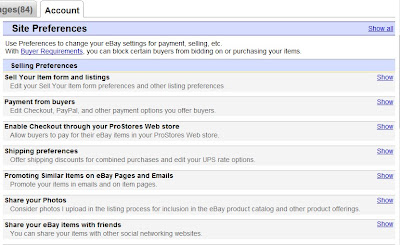
5. The box will expand and look for the Edit link. Click it to change your auto opt in to NO!
The next page says: "If you'd like to opt-out of this program, please do so by checking this box and clicking the "submit" button below. (If you opt-out before August 31, 2009, none of your photos will be considered for inclusion in this program unless you opt back in at a later time. If you opt-out after August 31, 2009, any photos we select for inclusion in this program prior to your opt-out may continue to be used in the catalog)"
6. To opt out, click to put a check mark in the opt out box and then click the Submit button.
7. eBay returns you to the Site Settings page and you will see a confirmation note that says you have opted out.
Understand that I don't think this policy is a bad thing, but when you work as hard on photos as I do, I don't want to give other sellers the benefit of my hard work. I hope this post will help you improve your sales and keep your images yours.
eBay will allow other sellers to use yours
On August 31st, a new policy goes into effect where photos you upload to your listings can become part of an eBay image catalog of images that eBay will use to picture an item that is sold by many sellers.
The default for this is opt-in. A copyright notice is posted with a link to your user profile, but no additional information is given, and the link will be small. You must opt-out to keep your images for your own; if you don't opt-out eBay will make your photos part of the open catalog.
eBay has not made an official announcement about this and I don't want my readers, who work so hard on their images, to be caught at the mercy of this change in policy.
To opt out you must change your settings before August 31st. If you opt out after then, any photos you upload between the 31st and when you opt out may be included in the catalog.
To opt out, follow these steps:
1. Go to your My eBay summary page
2. Note there are three tabs that are ttled Activity, Messages and Account.
Hover over the "Account" tab.
3. From the drop-down list that appears, click on Site Preferences
4. The resulting page should look like the image below.
Find the Share your Photos line and click on Show next to this option.
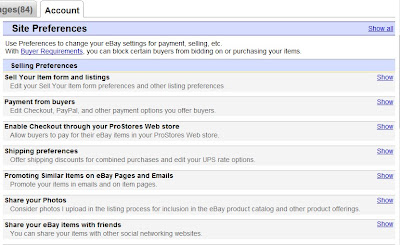
5. The box will expand and look for the Edit link. Click it to change your auto opt in to NO!
The next page says: "If you'd like to opt-out of this program, please do so by checking this box and clicking the "submit" button below. (If you opt-out before August 31, 2009, none of your photos will be considered for inclusion in this program unless you opt back in at a later time. If you opt-out after August 31, 2009, any photos we select for inclusion in this program prior to your opt-out may continue to be used in the catalog)"
6. To opt out, click to put a check mark in the opt out box and then click the Submit button.
7. eBay returns you to the Site Settings page and you will see a confirmation note that says you have opted out.
Understand that I don't think this policy is a bad thing, but when you work as hard on photos as I do, I don't want to give other sellers the benefit of my hard work. I hope this post will help you improve your sales and keep your images yours.
Labels:
ebay,
ebay policy change
Monday, August 3
What should I sell when I start on eBay?
When I meet with new eBay sellers, this is the most asked question. You don't have to spend a fortune to start an online business and you don't have to sign up with some company who will repeatedly charge your credit card for instructional material you'll never use.
Beginning is simple. Have the patience to get to know your products and get some practice on your site. Practice makes perfect. Make your mistakes (and early profits) on small, cheap or even free stuff.
Beginning is simple. Have the patience to get to know your products and get some practice on your site. Practice makes perfect. Make your mistakes (and early profits) on small, cheap or even free stuff.
Labels:
ebay,
ebay stores,
ecommerce,
marshacollier
Subscribe to:
Posts (Atom)